1.编辑ssh配置
vim /etc/ssh/sshd_config
PasswordAuthentication no ##yes 改为no,禁止密码登陆
PubkeyAuthentication yes ##去掉注释,开启此选项
AuthorizedKeysFile .ssh/authorized_keys #同上
2.重启sshd服务
service sshd restart
3.生成密钥
ssh-keygen -t rsa
cd .ssh/
cat id_rsa.pub >> authorized_keys ##写入公钥
sz id_rsa ##down下私钥到本地
4.配置secureCRT密钥登陆
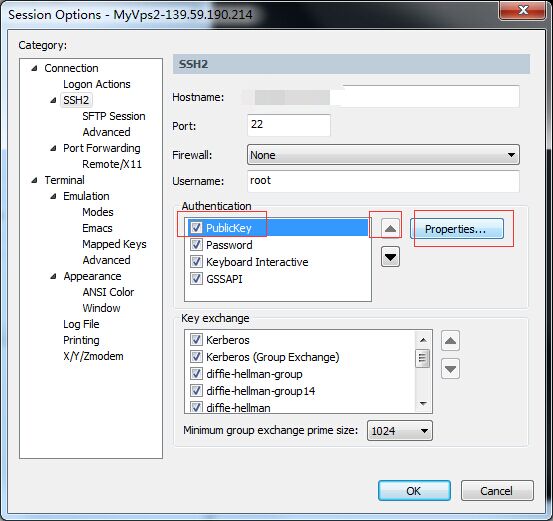
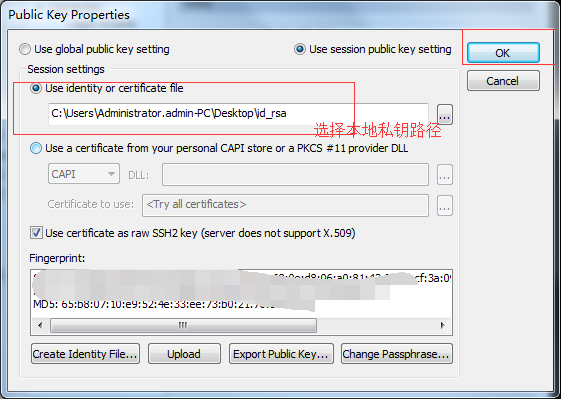
本文由 Mr Gu 创作,采用 知识共享署名4.0 国际许可协议进行许可
本站文章除注明转载/出处外,均为本站原创或翻译,转载前请务必署名
最后编辑时间为: Mar 6, 2018 at 02:02 pm
